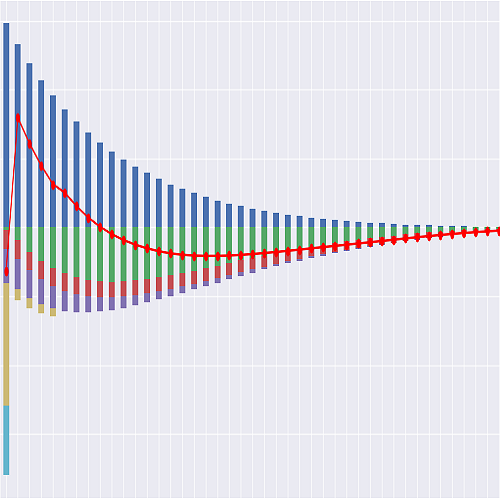The cluster Library#
Overview#
The cluster library includes a Jupyter notebook that demonstrates how to apply cluster analysis to model point selection, as well as data used for the demonstration and other jupyter notebooks and models to generate the data.
How to Use the Library#
As explained in the Copying a Library section, Create you own copy of the cluster library. For example, to copy as a folder named cluster under the path C:\path\to\your\, type below in an IPython console:
>>> import lifelib
>>> lifelib.create("cluster", r"C:\path\to\your\cluster")
Jupyter Notebooks#
Library Contents#
File or Folder |
Description |
|---|---|
cluster_model_points.ipynb |
A Jupyter notebook to perform the cluster analysis example |
generate_model_points_for_cluster.ipynb |
A Jupyter notebook to generate the seriatim policies used for the example |
BasicTerm_ME_for_Cluster |
A model derived from |
cashflows_seriatim_10K.xlsx |
Base cashflow data output from BasicTerm_ME_for_Cluster |
cashflows_seriatim_10K_lapse50.xlsx |
Lapse-stress cashflow data output from BasicTerm_ME_for_Cluster |
cashflows_seriatim_10K_mort15.xlsx |
Mortality-stress cashflow data output from BasicTerm_ME_for_Cluster |
pv_seriatim_10K.xlsx |
Present values of base cashflows output from BasicTerm_ME_for_Cluster |
pv_seriatim_10K_lapse50.xlsx |
Present values of lapse-stress cashflows output from BasicTerm_ME_for_Cluster |
pv_seriatim_10K_mort15.xlsx |
Present values of mortality-stress cashflows output from BasicTerm_ME_for_Cluster |