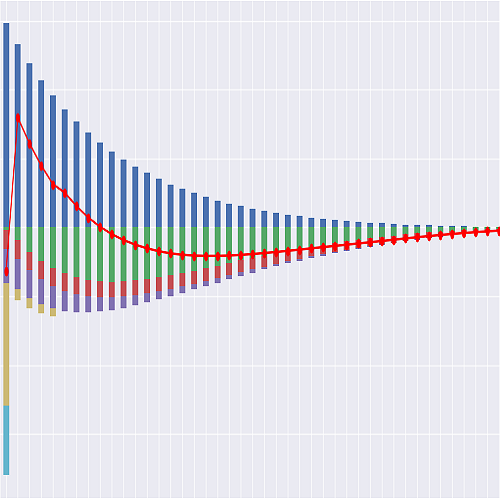FAQ and How-Tos#
lifelib FAQ and How-Tos#
I have a question about lifelib. Where should I ask the question?#
If you have a question about lifelib, you can initiate a discussion here on the lifelib development site on GitHub. Open discussions are encouraged as they can be valuable resources for others who may have similar questions.
Alternatively, if you need to ask your question privately, you can email the development team at support@lifelib.io. However, note that public discussions are preferred for their communal benefit.
I think I found a bug. Where do I report it?#
If you may have found a bug in lifelib, you should report it by submitting an issue here on the development site of lifelib on GitHub.
Additionally, if you have a solution for the issue, you might want to consider contributing by creating a pull request (PR). This is a valuable way to participate in the development and improvement of lifelib. For instructions on how to create a pull request, you can read the guidance provided by GitHub here.
What Python packages do I need to use lifelib?#
When you install lifelib, it automatically installs modelx as a dependency if it
is not already installed in your environment. However,
lifelib often requires additional Python packages for full functionality,
notably pandas, numpy, and openpyxl. These packages are widely used and may already
be present in most Python environments;
therefore, they are not automatically installed by lifelib.
If these packages are not already installed in your environment,
you should install them manually using either pip or conda.
Additionally, some specific libraries within lifelib may have their own unique package requirements. To identify any additional packages required by a particular library in lifelib, you should refer to the documentation page of that library.
To check whether a package is already installed in your environment,
you can use the following commands in your command line or terminal,
replacing package with the name of the package you want to verify:
For pip:
pip show packageFor conda:
conda list package
modelx FAQ and How-Tos#
This section provides FAQs and how-to guides specifically for lifelib models built with modelx.
How do I run sample scripts in this section?#
In the examples throughout this section, unless otherwise noted,
we use the BasicTerm_S model from the basiclife library as a reference.
This model, referred to as model, includes the Projection space.
It is assumed that you have already imported modelx, pandas,
and numpy with the aliases mx, pd, and np, respectively, in these examples.
Below is a sample code snippet that prepares the model and necessary variables
for the examples in this section:
>>> import pandas as pd
>>> import numpy as np
>>> import modelx as mx
>>> model = mx.read_model("BasicTerm_S")
>>> model.Projection
<UserSpace BasicTerm_S.Projection>
How do I input data into a model?#
To input data into a model, assign it to a name in a space.
The code below assigns 0.03 to r in the Projection space in model.
>>> model.Projection.r = 0.03
>>> model.Projection.r
0.03
Once r is defined in the Projection space, it can be referenced in formulas in the space.
For example, the code below defines pv_ann_due in Projection, which is a Cells object whose formula references r.
>>> @mx.defcells # Define a Cells referencing r
... def pv_ann_due(n):
... return ((1 - (1 + r) ** -n) / r) * (1 + r)
>>> pv_ann_due # Confirm the Cells object is created
<Cells BasicTerm_S.Projection.pv_ann_due(n)>
This Cells object calculates the present value of an annuity due:
>>> pv_ann_due(10) # Calculate the present value of a 10-year annuity due with a 3% discount rate.
8.78610892187911
>>> model.Projection.r = 0.05 # Change the value of r
>>> pv_ann_due(10) # Recalculate with a 5% discount rate.
8.10782167564406
What types of data can I input?#
You can input any objects that support the pickle serialization protocol.
This includes most built-in types like int, float, str, list, tuple, dict, set, etc. Additionally,
most types from standard libraries (e.g., namedtuple, deque, ChainMap from collections)
and popular third-party packages (e.g., ndarray from numpy, DataFrame and Series from pandas) are also supported.
How is input data saved?#
When a model is saved, objects input in a model are saved in the model. How the objects are saved depends on the types of the objects:
Primitive Types (
bool,int,float,str,NoneType): These are saved as text literals in files corresponding to their parent spaces.pandas DataFrame and Series: If assigned by the assignment statement, these are saved in a binary file named
data.picklewithin_datain the model directory. If assigned using thenew_pandasmethod, they are saved in Excel or CSV files based on the specified parameters. See this entry for more details.Other Objects: These are serialized and stored collectively in
data.pickle.
How do I save input data as Excel or CSV files?#
To save pandas DataFrame and Series objects as Excel or CSV files,
use the new_pandas method.
This method allows for specifying the file format and additional parameters for saving.
Here’s an example showing how to assign a Series to x in the Projection space in model using new_pandas:
>>> import pandas as pd
>>> data = pd.Series([0.03, 0.04, 0.05])
>>> data
0 0.03
1 0.04
2 0.05
dtype: float64
>>> model.Projection.new_pandas("x", "data.xlsx", data=data, file_type="excel")
See modelx’s document for more details.
How do I input data into a model from an external file?#
To input data into a model from an external input file, first, assign the file’s path to a name in the model. Then, create a Cells and define its formula to load data from the specified file path. Here is an example:
>>> model.Projection.data_path = r"C:\xxx\yyy\data.xlsx"
>>> @mx.defcells
... def data():
... return pd.read_excel(data_path)
When data is called, it reads data from the file at the location specified as data_path
and returns it as a pandas DataFrame.
Note that this technique is not limited to the use in combination with pandas,
but it can also be applied with any standard libraries or third-party tools, such as sqlite3, openpyxl, xarray, etc.
The key aspect is that the model only needs to store a string representing the file path,
making this a flexible method for incorporating external data into your model.
How do I import a Python module in a model?#
To access a Python module from within the formulas of a modelx model, you need to assign the module to a name either in the model or in the specific space using the module. Assigning a module at the model level makes it accessible from any space within the model. If you assign it within a specific space, the module will only be accessible from that space.
Here’s an example to illustrate this behavior.
In the code below, the scipy module is assigned to sp at the module level.
Then pi cells is defined in the Projection space, referring to the name sp in its formula:
>>> import scipy
>>> model.sp = scipy # Assign the scipy module to `sp` at the model level
>>> @mx.defcells
... def pi():
... return sp.constants.pi # Refer to the scipy module as sp
>>> pi # Confirm that `pi` is defined in `Projection`
<Cells BasicTerm_S.Projection.pi()>
>>> pi() # Formula executes successfully
3.141592653589793
In the following example, the scipy.constants module is assigned to sp_consts in the Projection space.
pi is then redefined to refer to sp_consts:
>>> model.Projection.sp_consts = scipy.constants
>>> @mx.defcells
... def pi():
... return sp_consts.pi # Refer to the scipy.constants as sp_consts
>>> pi()
3.141592653589793
In the code below, another pi() is defined in Space2,
and it fails because sp_consts is not defined in that space.
This demonstrates the scope of module assignment
in modelx: modules assigned at the model level are globally accessible,
while modules assigned within a specific space are only accessible within that space.
>>> space2 = model.new_space("Space2")
>>> @mx.defcells
... def pi():
... return sp_consts.pi
>>> pi # `pi` is now also defined in `Space2`
<Cells BasicTerm_S.Space2.pi()>
>>> pi()
Traceback (most recent call last):
...
FormulaError: Error raised during formula execution
NameError: name 'sp_consts' is not defined
Formula traceback:
0: BasicTerm_S.Space2.pi(), line 2
Formula source:
def pi():
return sp_consts.pi
How do I speed up my model?#
There are several approaches to increase the performance of a modelx model:
Export to a Pure-Python Model: The simplest approach is to export your model as a pure-Python model. Exported models do not depend on modelx and typically run faster and consume less memory. This is because the exported models do not keep track of calculation dependencies. For details on how to export your model, refer to this entry.
Optimization Through Profiling: By profiling your model’s execution, you can identify which formulas take the most time and optimize them accordingly. This process involves analyzing the performance of various components of your model and rewriting the more time-consuming formulas for efficiency. For guidance on profiling a model, see this entry.
Vectorization: Transforming your model into a vectorized model is another effective approach. In vectorized models, formulas are designed to apply the same logic to multiple model points simultaneously. For example,
BasicTerm_Min thebasiclifelibrary is a vectorized version ofBasicTerm_S, andCashValue_MEin thesavingslibrary is a vectorized version ofCashValue_SE. These models use pandas Series objects or numpy arrays to handle values for multiple model points within a single formula. By studying and understanding the logic of these vectorized models, you can apply similar techniques to vectorize your model, potentially leading to significant performance improvements.
How do I make my model consume less memory?#
There are two main approaches to reduce memory consumption of your model:
Export to a Pure-Python Model: Export your model to a pure-Python model using the
exportmethod. Pure-Python models are generally more memory-efficient as they do not retain calculation dependency information. In addition to memory efficiency, pure-Python models often execute faster than their original modelx counterparts. However, note that this approach might have only a marginal effect in the case of vectorized models. For details on how to export your model, refer to this entry.Use
generate_actionsandexecute_actionsFunctions in modelx: Another effective yet more complex method involves utilizing thegenerate_actionsandexecute_actionsfunctions provided by modelx. This process entails initially running the model with a small number of model points to profile the sequence of formula execution. Then, you apply this profiling data to run the entire model points. This is done by performing piecewise executions and value pasting, effectively reducing memory usage during the computation process. Refer to this blog post on modelx’s website for more details.
How do I profile a formula execution?#
To profile the execution of a formula in modelx, you can use the trace_stack context manager
in combination with the get_stacktrace function.
These tools allow you to track and analyze the performance of formula executions.
Below is an idiomatic example for profiling formula execution. You can use this code pattern directly, simply by replacing the specific formula execution line with the one you wish to profile.
>>> with mx.trace_stack(maxlen=None):
... BasicTerm_S.Projection[1].result_pv() # Replace this line with your formula execution
... stacktrace_data = mx.get_stacktrace(summarize=True)
... df = pd.DataFrame.from_dict(stacktrace_data, orient="index")
UserWarning: call stack trace activated
UserWarning: call stack trace deactivated
When you run the code above, it activates the call stack trace,
profiles the specified formula execution, and then deactivates the trace.
The resulting profiling information is stored in a DataFrame, df.
This DataFrame contains columns such as ‘calls’ and ‘duration’,
which provide insights into the number of calls and the total time spent for each formula during the execution.
This information is invaluable for understanding and optimizing the performance of your modelx formulas.
How do I export my model as a pure-Python model?#
To export your model as a pure-Python model, use the export method.
The following code demonstrates how to export a model named model as BasicTerm_S_nomx:
>>> model.export("BasicTerm_S_nomx")
Executing the above code will create a directory named BasicTerm_S_nomx in the current working directory.
This directory is a Python package and operates independently of the modelx library.
You can import and use this package just like any standard Python module.
Inside this package, mx_model represents the pure-Python version of your model.
It can be used in the same manner as the original model:
>>> from BasicTerm_S_nomx import mx_model
>>> mx_model.Projection[1].pv_net_cf()
Premiums Claims Expenses Commissions Net Cashflow
PV 8252.085856 5501.194898 755.366026 1084.604270 910.920661
% Premium 1.000000 0.666643 0.091536 0.131434 0.110387
My model throws a FormulaError. How do I find the error?#
When an exception occurs during the execution of formulas, a FormulaError is raised.
The error message includes the type of the original error and
a traceback detailing the sequence of formula executions leading to the error.
For example, consider a scenario where a FormulaError is encountered.
In the BasicTerm_S model, the pols_if_init formula should return the number of policies in force at the start of the projection,
which defaults to 1. Suppose you mistakenly modify the pols_if_init formula as follows:
>>> mx_model.Projection.pols_if_init.formula = lambda : 1/0
Attempting to calculate result_pv, which depends on pols_if_init, will result in a FormulaError.
The error message will look like this:
>>> BasicTerm_S.Projection[1].result_pv()
Traceback (most recent call last):
.. file trace ..
FormulaError: Error raised during formula execution
ZeroDivisionError: division by zero
Formula traceback:
0: BasicTerm_S.Projection[1].result_pv(), line 15
...
7: BasicTerm_S.Projection[1].pols_death(t=0), line 3
8: BasicTerm_S.Projection[1].pols_if(t=0), line 17
9: BasicTerm_S.Projection[1].pols_if_init(), line 1
Formula source:
lambda: 1/0
This message indicates the original error type (ZeroDivisionError),
the formula execution traceback from the initially called formula to the one causing the error,
and the source code of the problematic formula.
To obtain the complete traceback list, use the get_traceback function:
>>> mx.get_traceback()
[(BasicTerm_S.Projection[1].result_pv(), 15),
(BasicTerm_S.Projection[1].pv_premiums(), 9),
(BasicTerm_S.Projection[1].premiums(t=0), 14),
(BasicTerm_S.Projection[1].premium_pp(), 17),
(BasicTerm_S.Projection[1].net_premium_pp(), 16),
(BasicTerm_S.Projection[1].pv_claims(), 9),
(BasicTerm_S.Projection[1].claims(t=0), 14),
(BasicTerm_S.Projection[1].pols_death(t=0), 3),
(BasicTerm_S.Projection[1].pols_if(t=0), 17),
(BasicTerm_S.Projection[1].pols_if_init(), 1)]
Each tuple in the traceback list contains a formula and its corresponding line number. The line number indicates where each formula calls the next formula or, in the case of the last tuple, where the error was raised.
How do I trace the dependency of formula execution?#
In modelx, formula executions often depend on the results of other formula executions.
To trace these dependencies, you can use the precedents method on the Cells.
For example, let’s say you have executed the result_pv formula for Projection[1] as shown below:
>>> model.Projection[1].result_pv()
Premiums Claims Expenses Commissions Net Cashflow
PV 8252.085856 5501.194898 755.366026 1084.604270 910.920661
% Premium 1.000000 0.666643 0.091536 0.131434 0.110387
The formula definition of result_pv looks like this:
>>> model.Projection[1].result_pv.formula
def result_pv():
"""Result table of present value of cashflows"""
cols = ["Premiums", "Claims", "Expenses", "Commissions", "Net Cashflow"]
pvs = [pv_premiums(), pv_claims(), pv_expenses(), pv_commissions(), pv_net_cf()]
per_prem = [x / pv_premiums() for x in pvs]
return pd.DataFrame.from_dict(
data={"PV": pvs, "% Premium": per_prem},
columns=cols,
orient='index')
To list the formulas that result_pv depends on,
call the precedents method on result_pv.
Since result_pv does not have parameters, you can call it using ():
>>> model.Projection[1].result_pv.precedents()
[BasicTerm_S.Projection[1].pv_premiums()=8252.085855522228,
BasicTerm_S.Projection[1].pv_claims()=5501.194898364312,
BasicTerm_S.Projection[1].pv_expenses()=755.3660261078039,
BasicTerm_S.Projection[1].pv_commissions()=1084.6042701164513,
BasicTerm_S.Projection[1].pv_net_cf()=910.92066093366,
BasicTerm_S.Projection.pd=<module 'pandas' from 'C:\\Users\\...\\pandas\\__init__.py'>]
This will provide a list of formula executions that result_pv() depends on,
along with their values.
The precedents method returns a list of Node objects,
each representing a formula execution along with its parameters and returned value.
You can further trace the dependencies of these formula executions.
Note that here, precedents is a property, not a method, so parentheses are not needed:
>>> model.Projection[1].result_pv.precedents()[0]
BasicTerm_S.Projection[1].pv_premiums()=8252.085855522228
>>> model.Projection[1].result_pv.precedents()[0].precedents
[BasicTerm_S.Projection[1].proj_len()=121,
BasicTerm_S.Projection[1].premiums(t=0)=94.84,
BasicTerm_S.Projection[1].premiums(t=1)=94.00577942943758,
BasicTerm_S.Projection[1].premiums(t=2)=93.1788967327717,
BasicTerm_S.Projection[1].premiums(t=3)=92.35928736545002,
...
BasicTerm_S.Projection[1].premiums(t=119)=62.091142917461276,
BasicTerm_S.Projection[1].premiums(t=120)=0.0,
BasicTerm_S.Projection[1].disc_factors()=
array([1. , 1. , 1. , 1. , 1. ,
1. , 1. , 1. , 1. , 1. ,
1. , 1. , 0.99448063, 0.99402206, 0.9935637 ,
0.99310556, 0.99264762, 0.9921899 , 0.99173238, 0.99127508,
0.99081799, 0.99036111, 0.98990444, 0.98944798, 0.98645909,
...
0.90887166, 0.90804496, 0.907219 , 0.90269051, 0.90183523,
0.90098077, 0.90012712, 0.89927427, 0.89842223, 0.897571 ,
0.89672058, 0.89587096, 0.89502215, 0.89417414, 0.89332693,
0.88860731])]
>>> model.Projection[1].result_pv.precedents()[0].precedents[1].precedents
[BasicTerm_S.Projection[1].premium_pp()=94.84,
BasicTerm_S.Projection[1].pols_if(t=0)=1]
It is also possible to trace formula executions in reverse order, i.e.,
find the formulas that depend on a particular formula execution (successors).
For example, to list formula executions that depend on pols_if(0),
use the succs method on pols_if.
Each element in the returned list is a Node object, indicating the dependency:
>>> model.Projection[1].pols_if(t=0)
Out[75]: 1
>>> model.Projection[1].pols_if.succs(t=0)
[BasicTerm_S.Projection[1].pols_death(t=0)=5.495304387248545e-05,
BasicTerm_S.Projection[1].pols_if(t=1)=0.9912039163795611,
BasicTerm_S.Projection[1].pols_lapse(t=0)=0.008741130576566412,
BasicTerm_S.Projection[1].pv_pols_if()=87.01060581529134,
BasicTerm_S.Projection[1].premiums(t=0)=94.84,
BasicTerm_S.Projection[1].expenses(t=0)=305.0]
You can also retrieve successors further up by using the succs property on the Node objects:
>>> model.Projection[1].pols_if.succs(t=0)[-2]
BasicTerm_S.Projection[1].premiums(t=0)=94.84
>>> model.Projection[1].pols_if.succs(t=0)[-2].succs
[BasicTerm_S.Projection[1].pv_premiums()=8252.085855522228,
BasicTerm_S.Projection[1].commissions(t=0)=94.84]
If you use modelx from Spyder with modelx plug-in, you can do the operations above using GUI in the MxAnalyzer widget.
How do I output results directly to Excel?#
To output calculation results directly to Excel, you can use the xlwings library.
If xlwings is not already installed in your environment, you can install it using either pip or conda:
For pip:
pip install xlwingsFor conda:
conda install xlwings
For instance, suppose you want to output the pandas DataFrame returned by result_pv to Excel:
>>> model.Projection.result_pv()
Premiums Claims Expenses Commissions Net Cashflow
PV 8252.085856 5501.194898 755.366026 1084.604270 910.920661
% Premium 1.000000 0.666643 0.091536 0.131434 0.110387
The following code demonstrates how to achieve this:
>>> @mx.defcells
... def pv_to_xl():
... import xlwings as xw
... xw.Book().sheets['Sheet1'].range('A1').value = result_pv()
>>> pv_to_xl.allow_none = True
>>> pv_to_xl()
The list below explains each statement in the sample above:
Define another cell,
pv_to_xlthat imports xlwings, creates a new Book object and assigns the DataFrame returned byresult_pvto the value property or the cell A1 in Sheet1.To avoid error on execution, set
allow_noneproperty ofpv_to_xltoTrue.Call
pv_to_xl. This will start Excel and output the DataFrame in Sheet1.
Explanation of the code:
A new cell,
pv_to_xl, is defined to import xlwings, create a new Excel Book object, and assign the DataFrame returned byresult_pv()to cell A1 in Sheet1.The
allow_noneproperty ofpv_to_xlis set toTrueto avoid errors opon execution.Calling
pv_to_xl()opens Excel and outputs the DataFrame into Sheet1.
Alternatively, instead of importing xlwings within pv_to_xl, you can assign it at the parent space level,
as explained in this entry.
After executing pv_to_xl, it will remember the calculation is complete,
and calling it again won’t trigger a recalculation unless there’s a change in the model that pv_to_xl depends on.
To manually clear the cached result, use the clear method:
>>> pv_to_xl.clear()